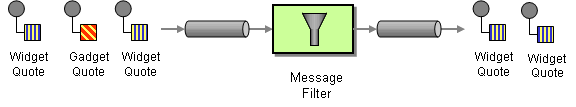Message Filter
The Message Filter from the EIP patterns allows you to filter messages
The following example shows how to create a Message Filter route consuming messages from an endpoint called queue:a, which if the Predicate is true will be dispatched to queue:b
Using the Fluent Builders
Using the Spring XML Extensions
Ensure you put the endpoint you want to filter <to uri="seda:b"/> before the closing </filter> tag or the filter will not be applied. From Camel 2.8: omitting this will result in an error.
For further examples of this pattern in use you could look at the junit test case
Using stop()
Stop is a bit different than a message filter as it will filter out all messages and end the route entirely (filter only applies to its child processor). Stop is convenient to use in a Content Based Router when you for example need to stop further processing in one of the predicates.
In the example below we do not want to route messages any further that has the word Bye in the message body. Notice how we prevent this in the when() predicate by using the .stop().
How To Determine If An Exchange Was Filtered
Available as of Camel 2.5
The Message Filter EIP will add a property on the Exchange that states if it was filtered or not.
The property has the key Exchange.FILTER_MATCHED, which has the String value of CamelFilterMatched. Its value is a boolean indicating true or false. If the value is true then the Exchange was routed in the filter block. This property will be visible within the Message Filter block who's Predicate matches (value set to true), and to the steps immediately following the Message Filter with the value set based on the results of the last Message Filter Predicate evaluated.