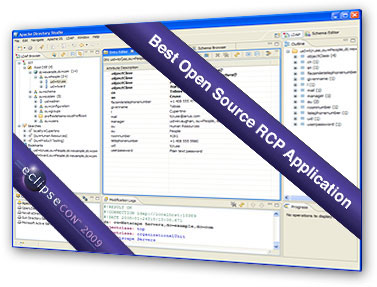Learn more about Apache Directory Studio 2.0 M3
News
The Apache Directory Team is pleased to announce the release of Apache Directory Studio 2.0 M3, the third milestone release of the version 2.0 of its Eclipse based LDAP Browser and Directory client.
You can download Apache Directory Studio 2.0 M3 as a standalone RCP application for Mac OS X, Linux and Windows here: http://directory.apache.org/studio/2.0/download
You can install it directly in Eclipse using this update site: http://directory.apache.org/studio/update/2.x/
Here is the release note for Apache Directory Studio 2.0 M3:
Bug
- DIRSTUDIO-764 - Image Editor does not work correctly
- DIRSTUDIO-765 - Can not export DSML
- DIRSTUDIO-767 - All attribute names are lowercase when using Apache Directory LDAP Client API
- DIRSTUDIO-768 - Error while searching using a filter on a binary attribute
- DIRSTUDIO-769 - Alt-S shortkey does not work in Search Dialog
- DIRSTUDIO-770 - Typos in french translation
- DIRSTUDIO-771 - Searches are not saved when closing Studio 2.0 M1/M2
- DIRSTUDIO-772 - Entry UUID Editor can't display eDirectory GUID
- DIRSTUDIO-773 - IllegalArgumentException thrown when copying the RootDSE
- DIRSTUDIO-776 - Misleading title for action "Open 'Search Result'/'Bookmark'/'Entry' in DIT" in LDAP Browser view context menu
- DIRSTUDIO-777 - Renaming entry fails when using Apache Directory LDAP API
- DIRSTUDIO-778 - NullPointerException when refreshing a TableEntryEditor
- DIRSTUDIO-779 - Label for folded attributes in TableEntryEditor is not updated when quick filter is used
- DIRSTUDIO-783 - The 'Rename Entry' dialog doesn't resize automatically when adding or removing RDN parts
Improvement
- DIRSTUDIO-713 - Improve the 'Show in' sub-menu of the TableEntryEditor
- DIRSTUDIO-780 - Allow Apache Directory Studio to be pinned to Windows 7's taskbar
- DIRSTUDIO-782 - Improve Windows installer with JRE detection and creation of 'Apache Directory Studio.ini' file
- DIRSTUDIO-784 - Add the ability to sort searches in the LDAP Browser view
- DIRSTUDIO-785 - Add the ability to sort bookmarks in the LDAP Browser view
Click here to view the full Release Notes.
The Apache Directory Team is pleased to announce the release of Apache Directory Studio 2.0 M2, the second milestone release of the version 2.0 of its Eclipse based LDAP Browser and Directory client.
You can download Apache Directory Studio 2.0 M2 as a standalone RCP application for Mac OS X, Linux and Windows here: http://directory.apache.org/studio/2.0/download
You can install it directly in Eclipse using this update site: http://directory.apache.org/studio/update/2.x/
Here are the release notes for Apache Directory Studio 2.0 M2:
- DIRSTUDIO-630 - Importing a Schema project twice shouldn't be possible
- DIRSTUDIO-733 - Error while reading RootDSE on Sun One directory server
- DIRSTUDIO-739 - Using 'Quick Search' in the DN editor while editing some object cancels editing and jumps to 'Quick Search' in the main window
- DIRSTUDIO-759 - Exit confirmation dialog is showed twice when quitting the application by closing the window on Linux and Windows
- DIRSTUDIO-760 - Unable to bind on an Active Directory server using 'domain\userid'
- DIRSTUDIO-763 - Typo in some English error messages ('occured' instead of 'occurred')
Click here to view the full Release Notes.
The Apache Directory Team is pleased to announce the release of Apache Directory Studio 2.0 M1, a first milestone release of the version 2.0 of its Eclipse based LDAP Browser and Directory client.
You can download Apache Directory Studio 2.0 M1 as a standalone RCP application for Mac OS X, Linux and Windows here: http://directory.apache.org/studio/2.0/download
You can install it directly in Eclipse using this update site: http://directory.apache.org/studio/update/2.x/
Here are a few highlights of this new version:
- The Apache Directory LDAP API has now been integrated in Apache Directory Studio:
- it is used as default network provider (as a replacement for JNDI - which is still selectable)
- and also in the Schema Editor plugin for checking the schema inconsistencies
- A new LDAP Servers plugin has been introduced and replaces the ApacheDS plugin:
- it provides an open way to include LDAP Server adapters which allows you create and run a new LDAP Server within seconds
- LDAP Server adapters are provided for all ApacheDS versions from 1.5.3 to the latest milestone 2.0 M4).
- A new ApacheDS 2.0 Configuration plugin takes care of editing the configuration of a 2.0 ApacheDS instance:
- it reads the configuration from the LDIF configuration file on the filesystem
- it can also read the configuration via LDAP using a connection defined in the LDAP Browser
- The RCP application is based on the latest version of Eclipse (3.7.1):
- it is provided in two versions (32 bit and 64 bit) for each major operating system (Mac OS X, Linux & Windows)
- There are a lot more new additions, improvements and bug fixes (see release notes)
Click here to view the Release Notes.
The Apache Directory Team is pleased to announce the release of Apache Directory Studio 1.5.3, a bug fix and enhancement update of its Eclipse based LDAP Browser and Directory client.
You can download Apache Directory Studio 1.5.3 as a standalone RCP application for Mac OS X, Linux and Windows here: http://directory.apache.org/studio/downloads.html
You can install it directly in Eclipse using this update site: http://directory.apache.org/studio/update/1.x/
Here are a few highlights of this new version:
- fixed a critical bug that makes Studio gone into an endless event loop
- Apache DS plugin comes with the latest 1.5.6 version of Apache DS
- Apache DS Configuration plugin can now handle correctly the latest 1.5.6 version of Apache DS server.xml file
- editors now warns the user if they contain modifications and the input is changed
- various improvements in certificates handling
- added a new 'Delete All' menu item for entries, bookmarks and searches
Click here to view the ChangeLog.
The Apache Directory Team is pleased to announce the release of Apache Directory Studio 1.5.2, a bug fix and enhancement update of its Eclipse based LDAP Browser and Directory client.
You can download Apache Directory Studio 1.5.2 as a standalone RCP application for Mac OS X, Linux and Windows here: http://directory.apache.org/studio/downloads.html
You can install it directly in Eclipse using this update site: http://directory.apache.org/studio/update/1.x/
Here are a few highlights of this new version:
- fixed a critical bug that does not allow a newly created Apache DS server to be started correctly
- fixed a major bug in DN parsing of certain entries
Click here to view the ChangeLog.